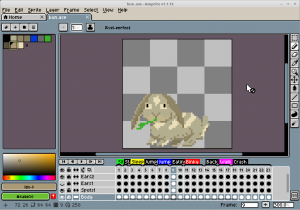This Easter holiday I took a break from working on a game about bunnies, so that I could…. work on another game about bunnies. Apart from the bunny aspect though, it’s actually a very different kind of game. It’s a text adventure.
The game is called B.U.N. (Bunny’s unbelievable narrative), and it’s like a choose-your-own-adventure book. At every step, you’re presented with a situation and you have to choose where to go next. Here is a video demo (kindly created by Gideon Weems from the allegro community):
I expanded the storyline significantly since the initial release in 2015. The game is ready to be played now, and should prove a fairly challenging puzzle.
Download and try B.U.N. for yourself by clicking here. It’s hard for me to judge these things, so please let me know in the comments if you found it easy / difficult / funny / silly / interesting / challenging!
Text adventures are the oldest genre, the ‘silent picture’ of video game history. It’s a classic genre that is nowadays overtaken by much more flashy and glammy genres, such as the kill-everything-in-sight genre and the wage-war-against-the-whole-world-genre (I’m just kidding here, I love playing DOOM). Text adventures stem from the mini- and microcomputer age. It’s no wonder. A picture is worth a 1000 words, but 1000 pages of text use the same memory as 1 picture. This mattered very much in the days when it took about two noisy minutes to load a single picture from a cassette tape (notice how the colors are loaded separately from the b&w image in that video. It’s soooo slow!)
To spice things up, I did add some (very simple) graphics and graphics effects to B.U.N. The way text is mixed with graphics is directly inspired by the classic Hobbit adventure from my old ZX Spectrum.
If you’re interested in text adventures, another great one is the Hitchikers Guide to the Galaxy, created by Douglas Adams himself, and it looks like you can play it online here.
And no, not every game I ever make is about bunnies. Some of them are also about cats and monkeys.